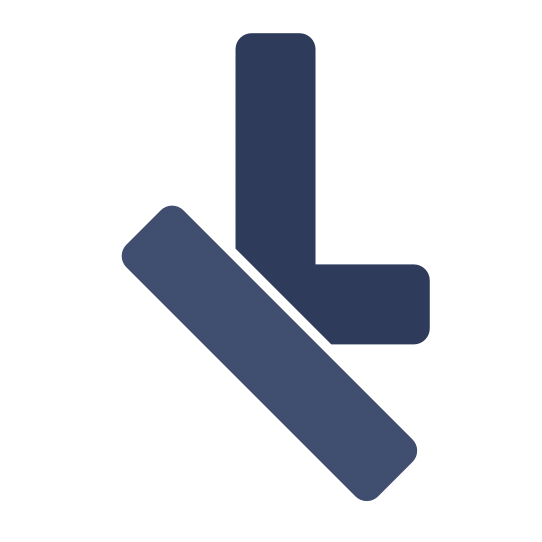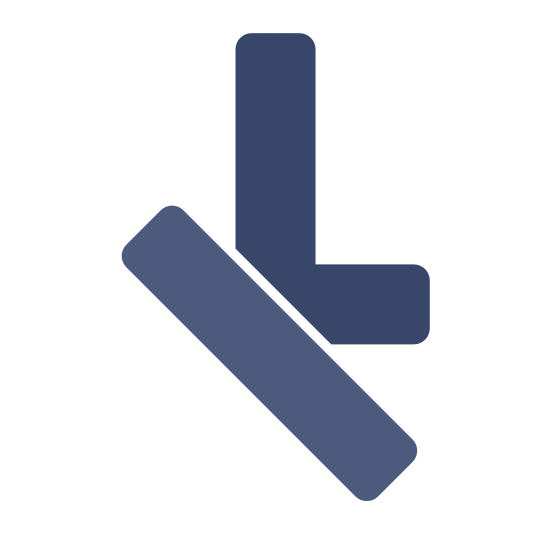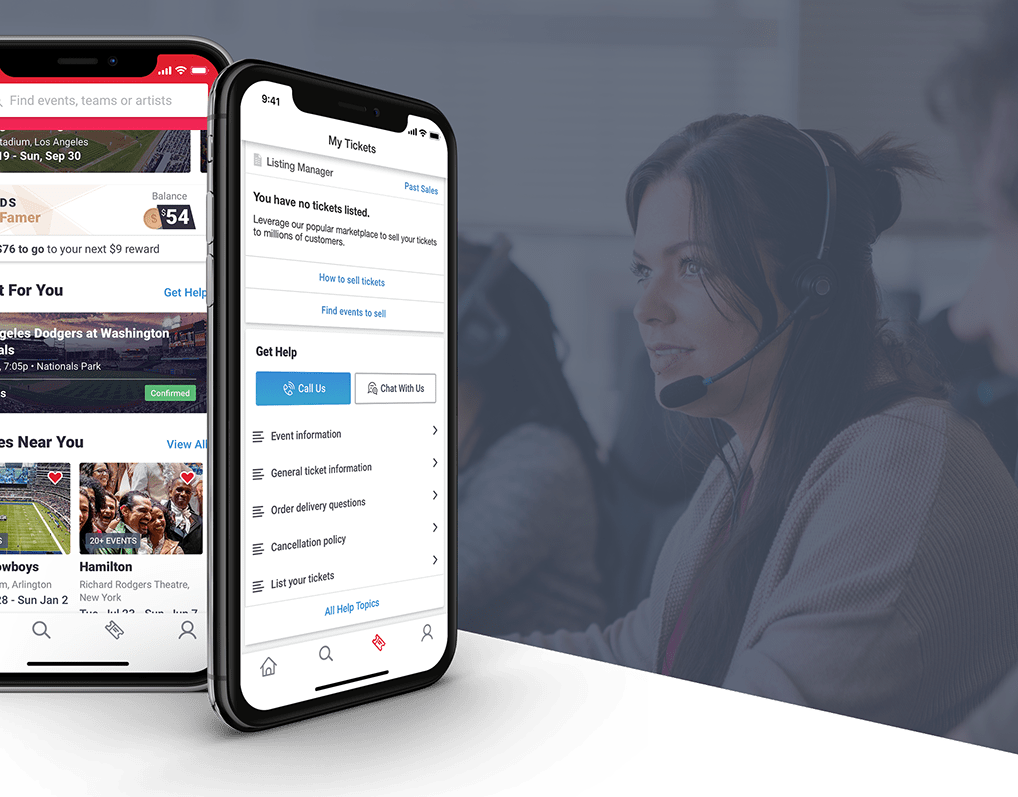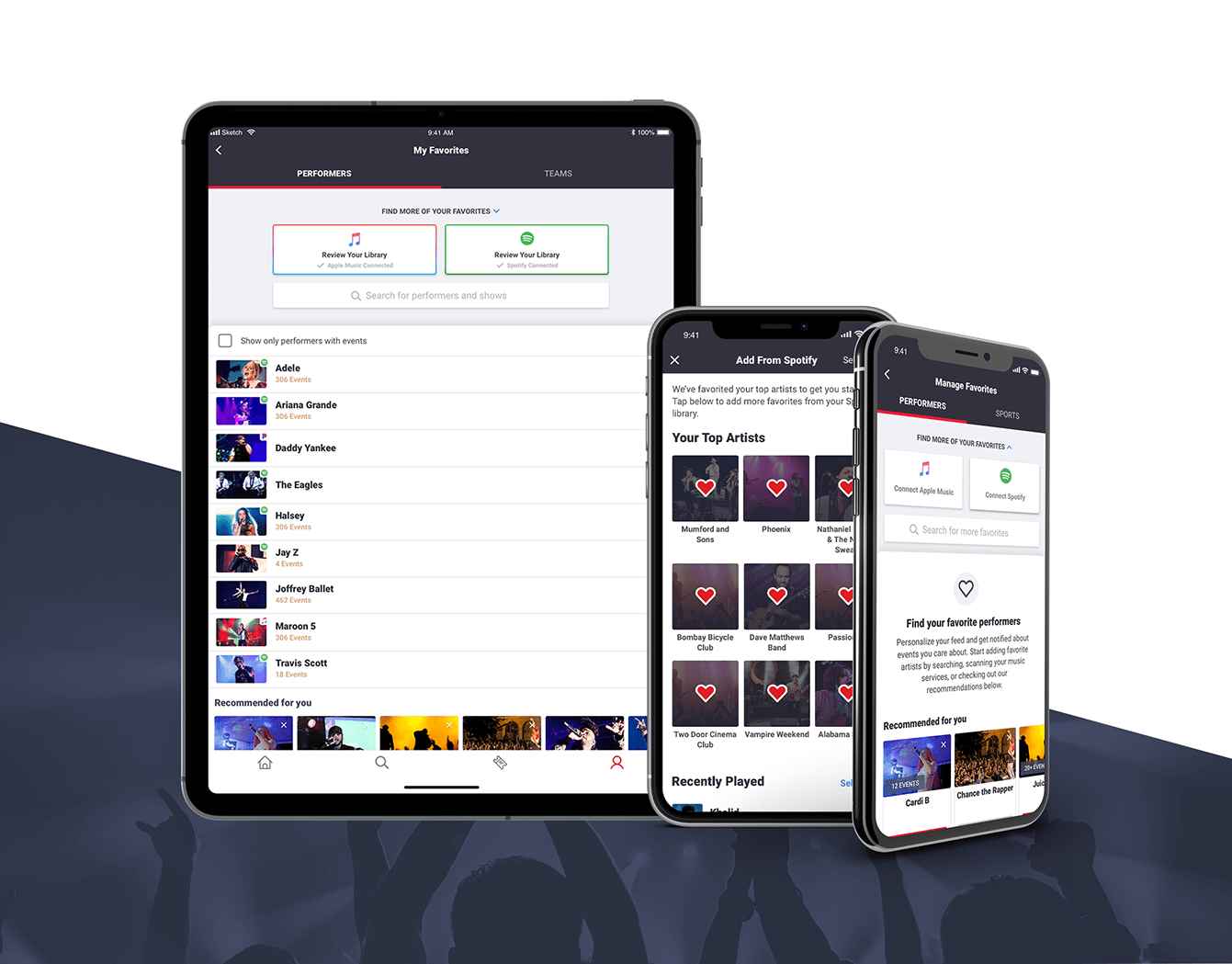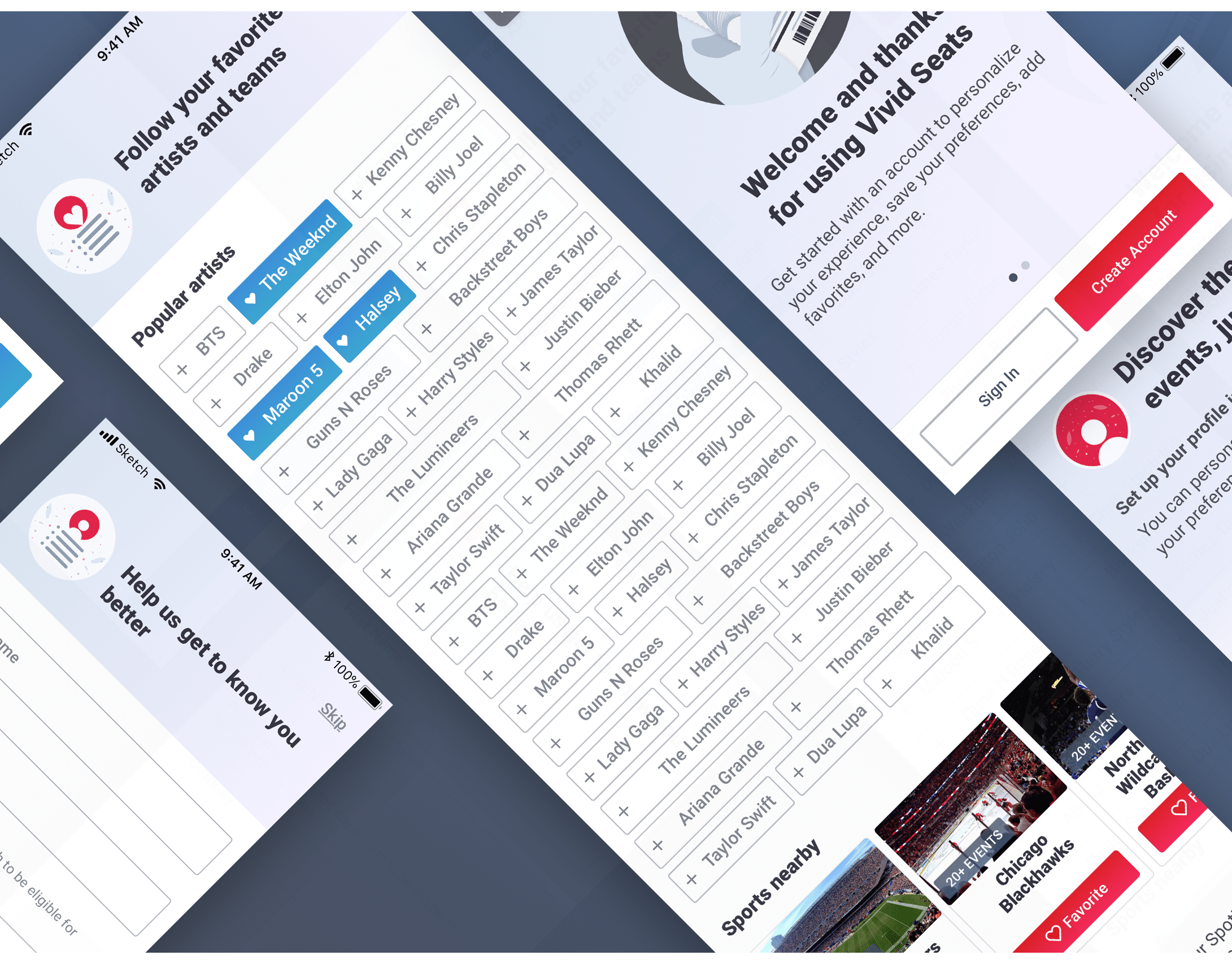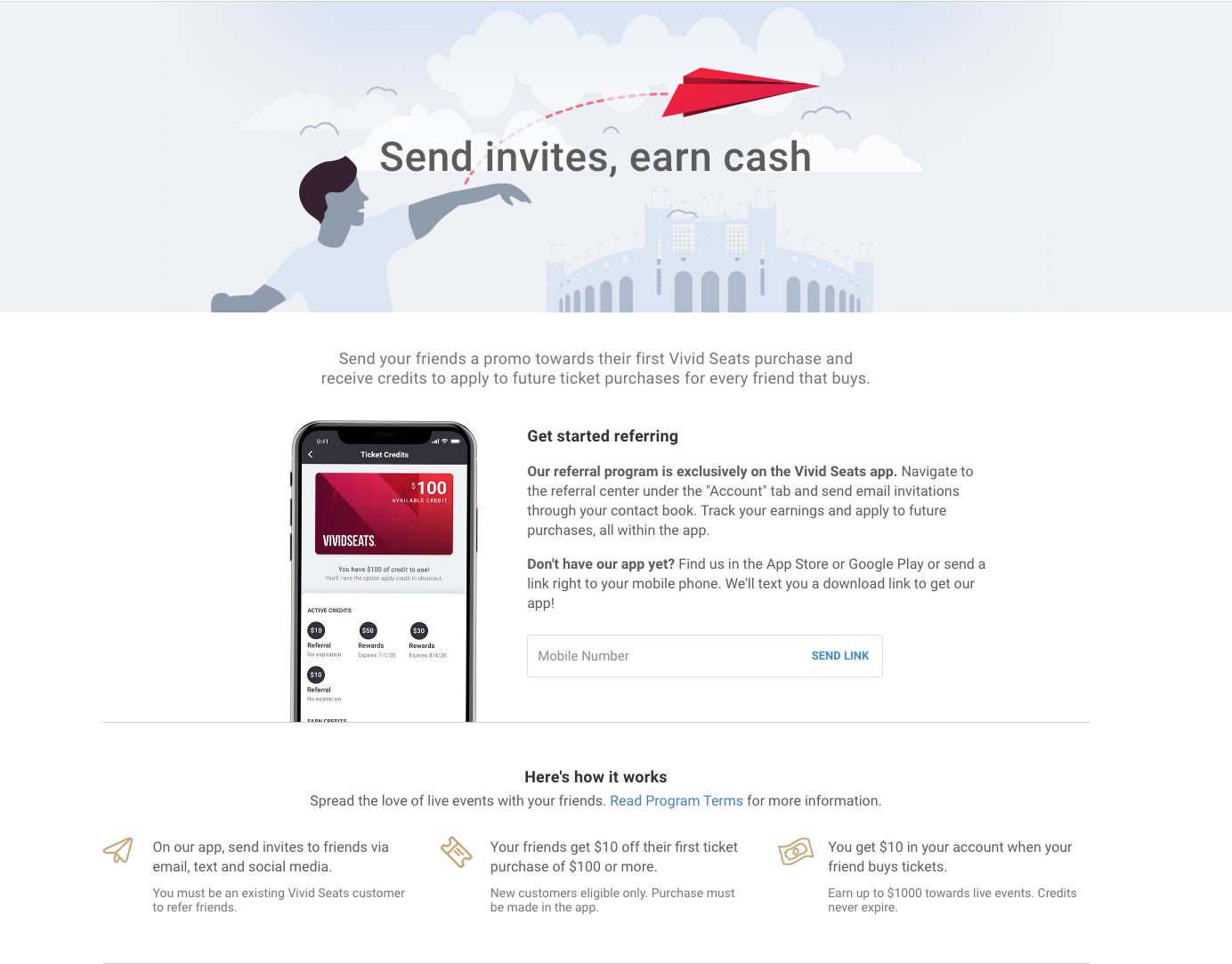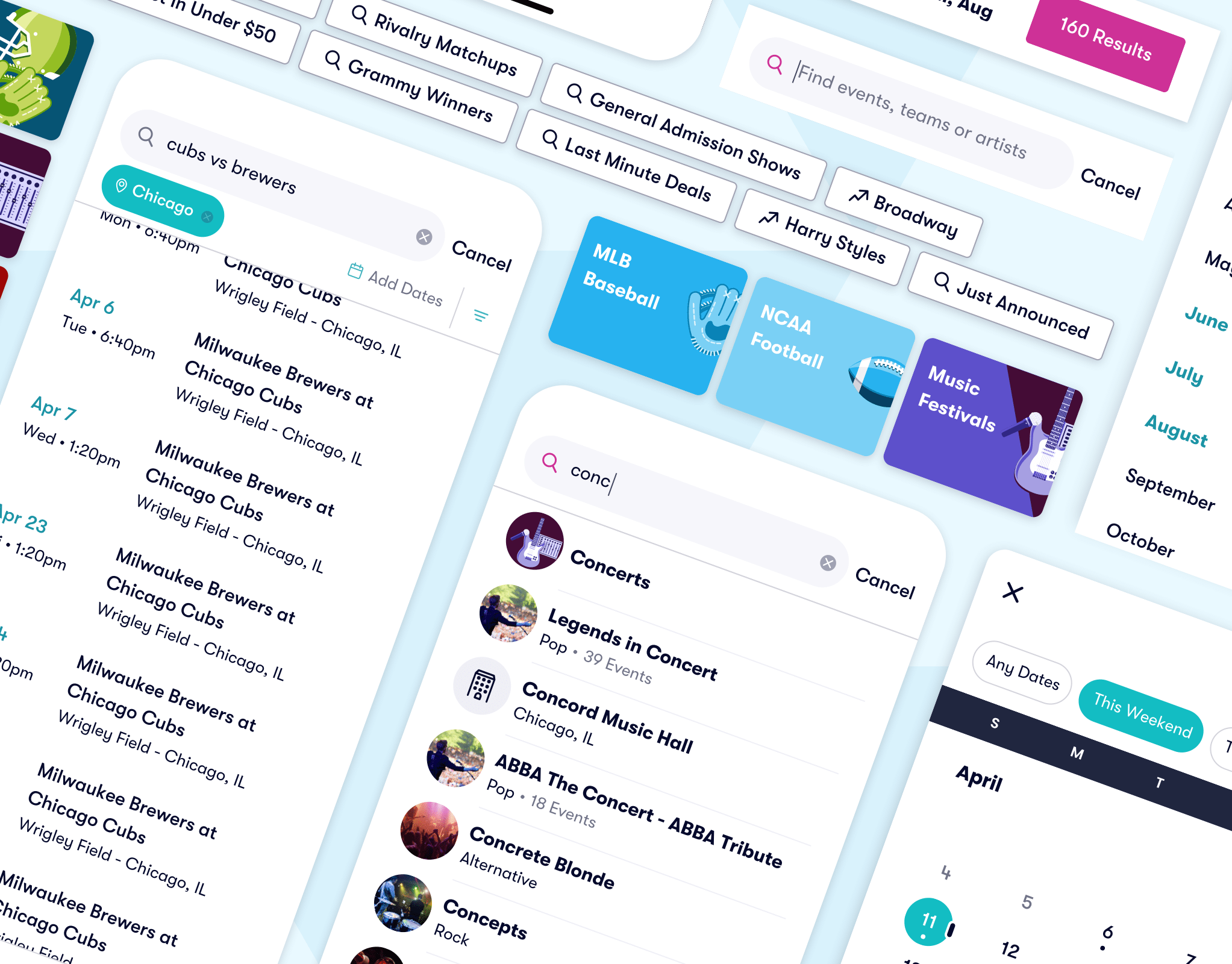January 2022
Brief
After doing a lot of work towards health and safety and capacity for hybrid teams, our goal was to re-focus and evolve our product to in-office coordination for teams. I was tasked with imagining what this could look like in the form of a weekly and daily email that could be sent out to users with the most pertinent information to help them decide when they should go into the office this week.
Contributions
I was the lead designer on this project. There was a lot of exploratory work to be done to inform what data points this email and eventually the entire product would show. Initial user research was completed by a cross functional team of designers, product and leadership.
Considerations
-Our target audience was hybrid employees with a flexible environment to choose their days in the office. For employees who do not have set days to come in, it becomes more important to know others schedules to be able to plan.
-This project was focusing on an email touchpoint but was really creating a vision for the overall product where users would use this email as a jumping off point to see real-time data in our app.
-Goal is to give users a good overview of their work day and co-workers so they can make decisions about when is best to be in an office. If they can easily make a decision, they can set their work plans thus making it easier for others to coordinate with and around them.
-We were already collecting work location from users and sending reminders to set via a push notification on our mobile app every Sunday. Users can opt into these push notifications if they don't have locations set. We now introduced two more notification options to receive the daily and weekly email digests.
Weekly Email Digests
This email was designed to send over the weekend to help employees prepare for their upcoming week.
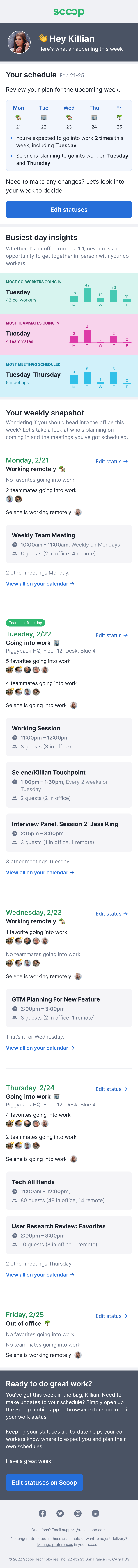
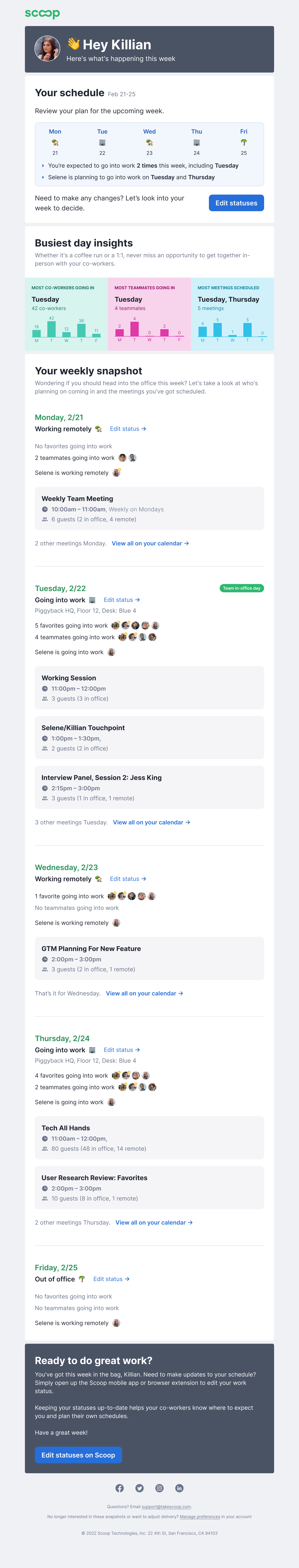
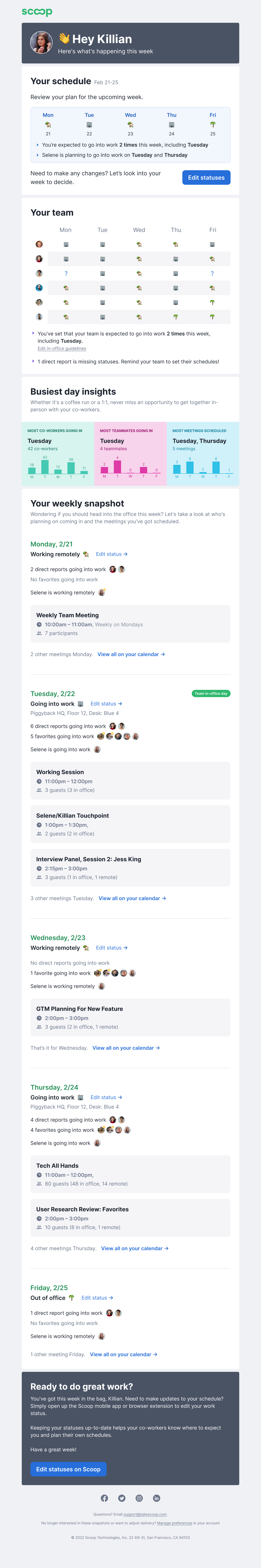
Daily Email Digests
This email is designed to send out at the end of a work day to help employees prepare for the following day.
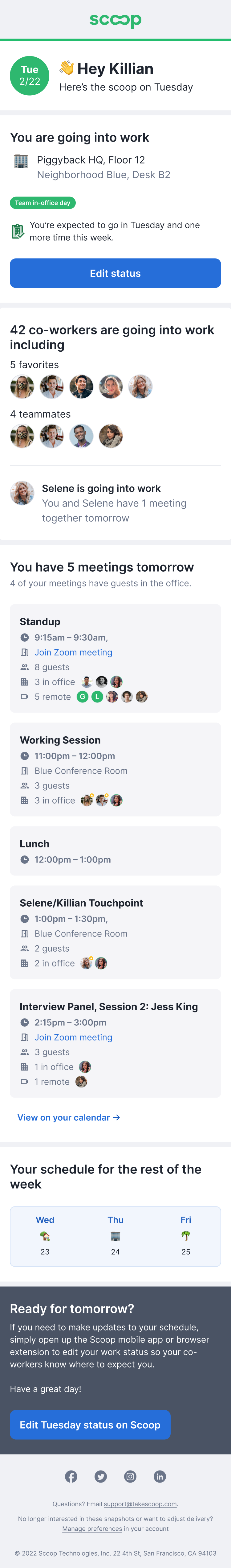
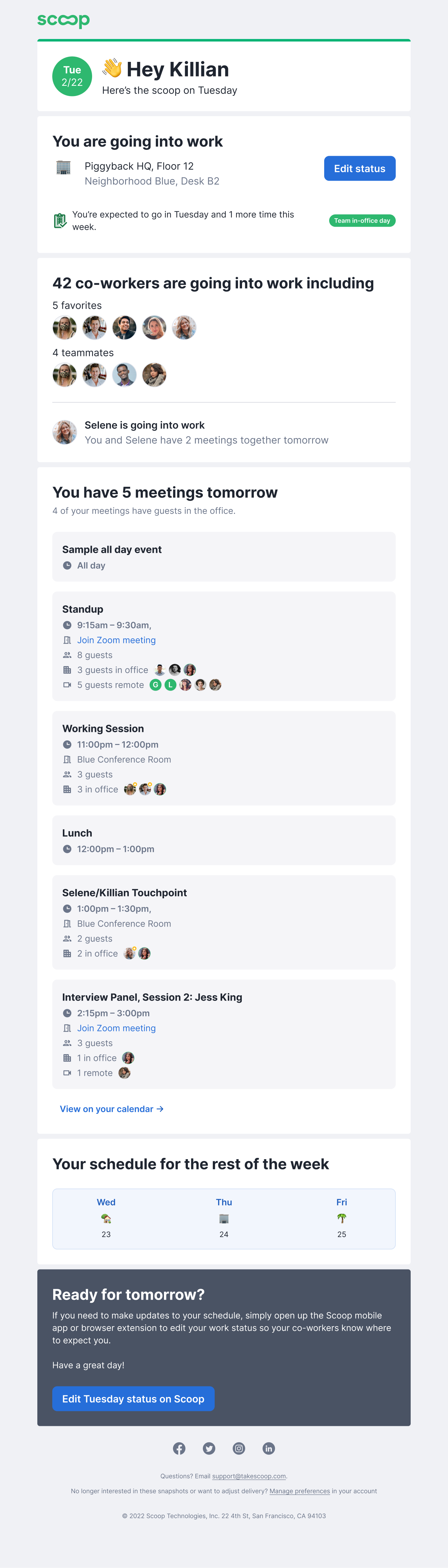
The Process
User research
We spent a month completing hour long interviews with some of our customers to understand their pain points of working in a hybrid environment. We dug into how they were currently using our product, and how adding a daily touchpoint would help them better plan their week at work.
Some findings from the research:
- Knowing others plans is important to planning. Whether you're someone who is trying to coordinate with others or wants individual focus time in the office, having a proper expectation is key.
- There is some tooling that exists to set work location on your calendar etc but since it's typically only being sporadically utilized, it's not very reliable. Getting entire teams to commit to setting locations in one product is important for accuracy and expectation.
- Certain trends of amount of people expected in the office each day can be interesting but for most people, they are mostly interested in very specific people. We classify these are as (1) your manager, (2) your team—more specifically people you manage if you're a manager or your peers if you're not, (3) your Favorites—co-workers you can specify as important whether that is social, a cross-functional teammate or a common collaborator
- Calendar can also play a heavy role in deciding where to work. It can vary greatly based on user preference but good data to share would be (1) number of meetings, (2) personal events that might influence traveling to the office, (3) time of earliest meeting, (4) number of people you're meeting with that are also going to the office, (5) certain types of meetings like 1-on-1s and collaborative sessions are better to have in person
Initial Ideation
To begin, I focused on the weekly touchpoint and started thinking about which data points we wanted to surface and some potential information architecture for this.
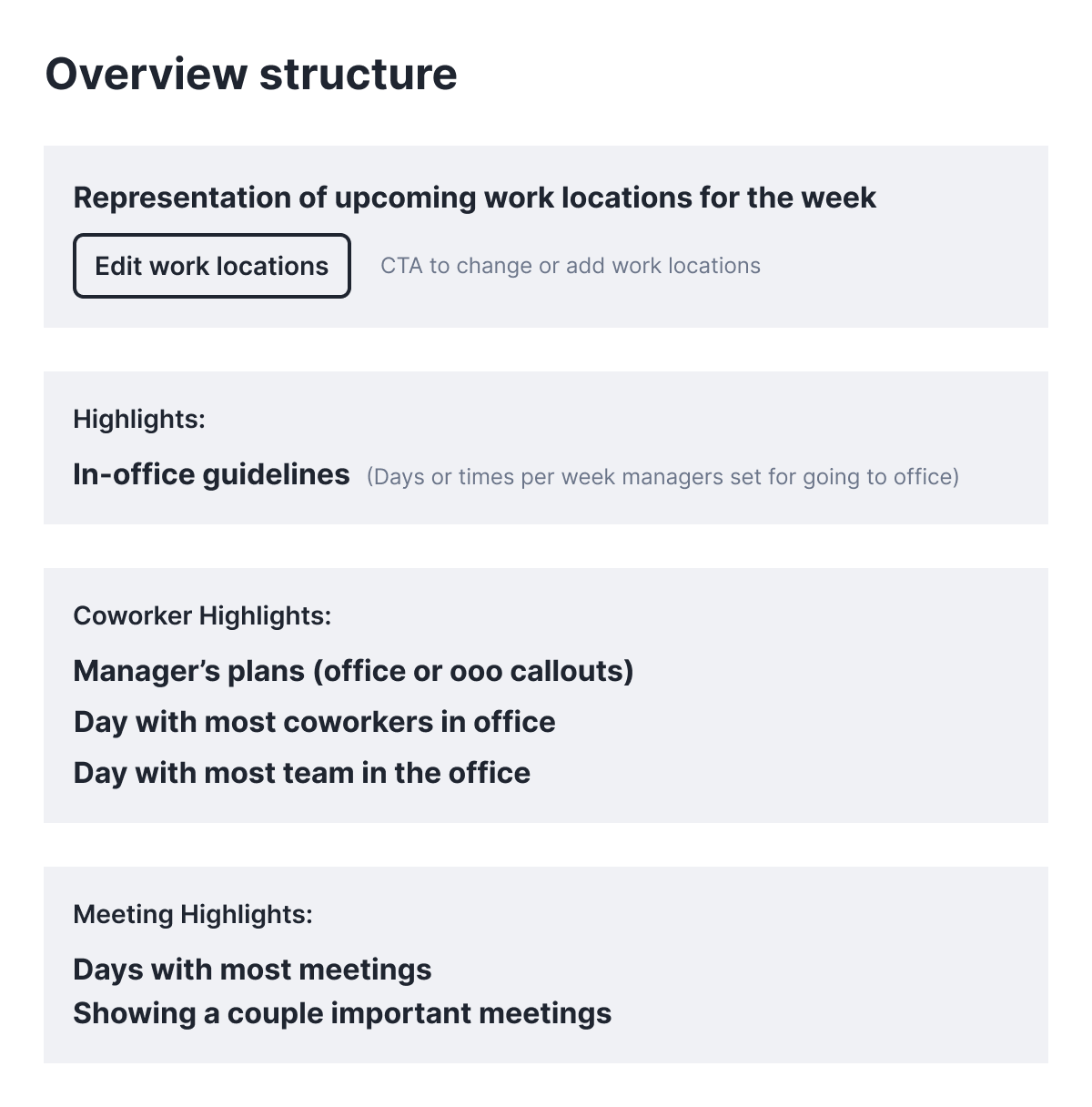
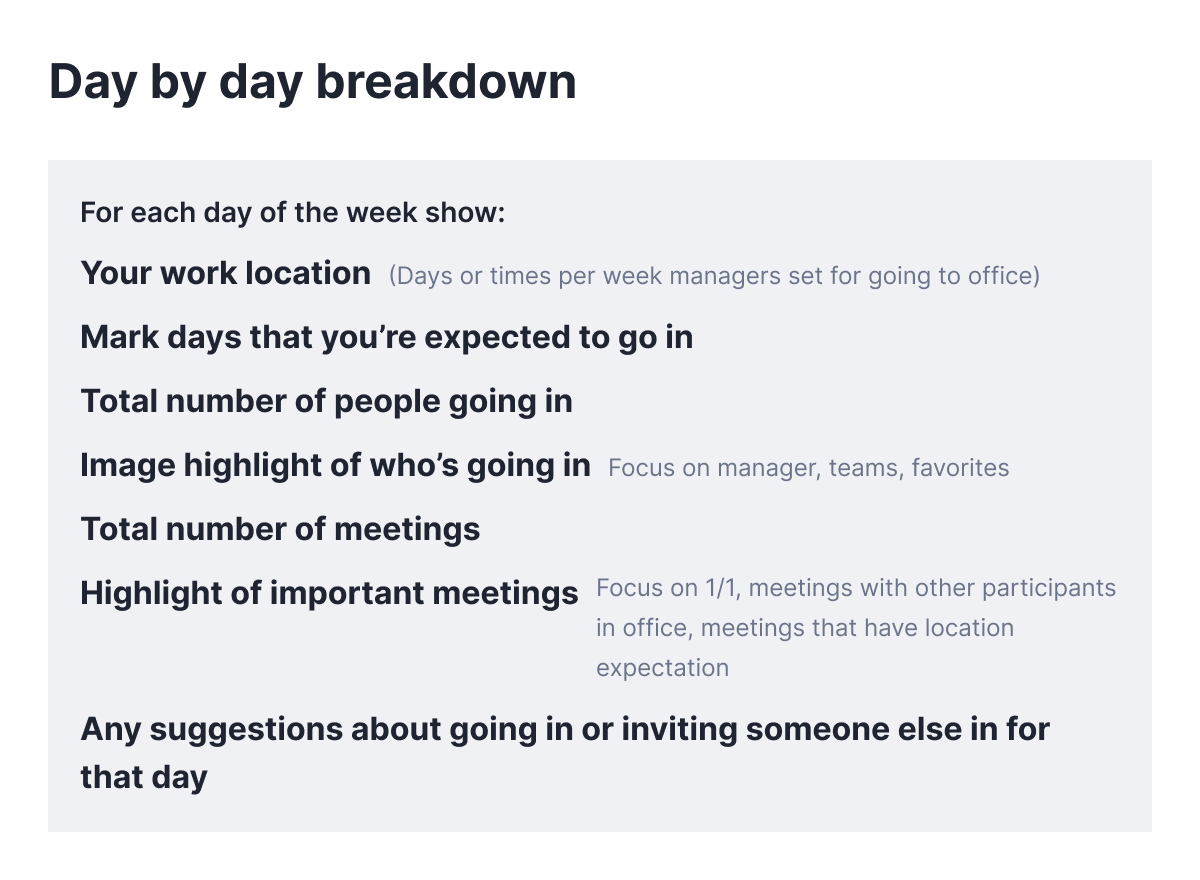
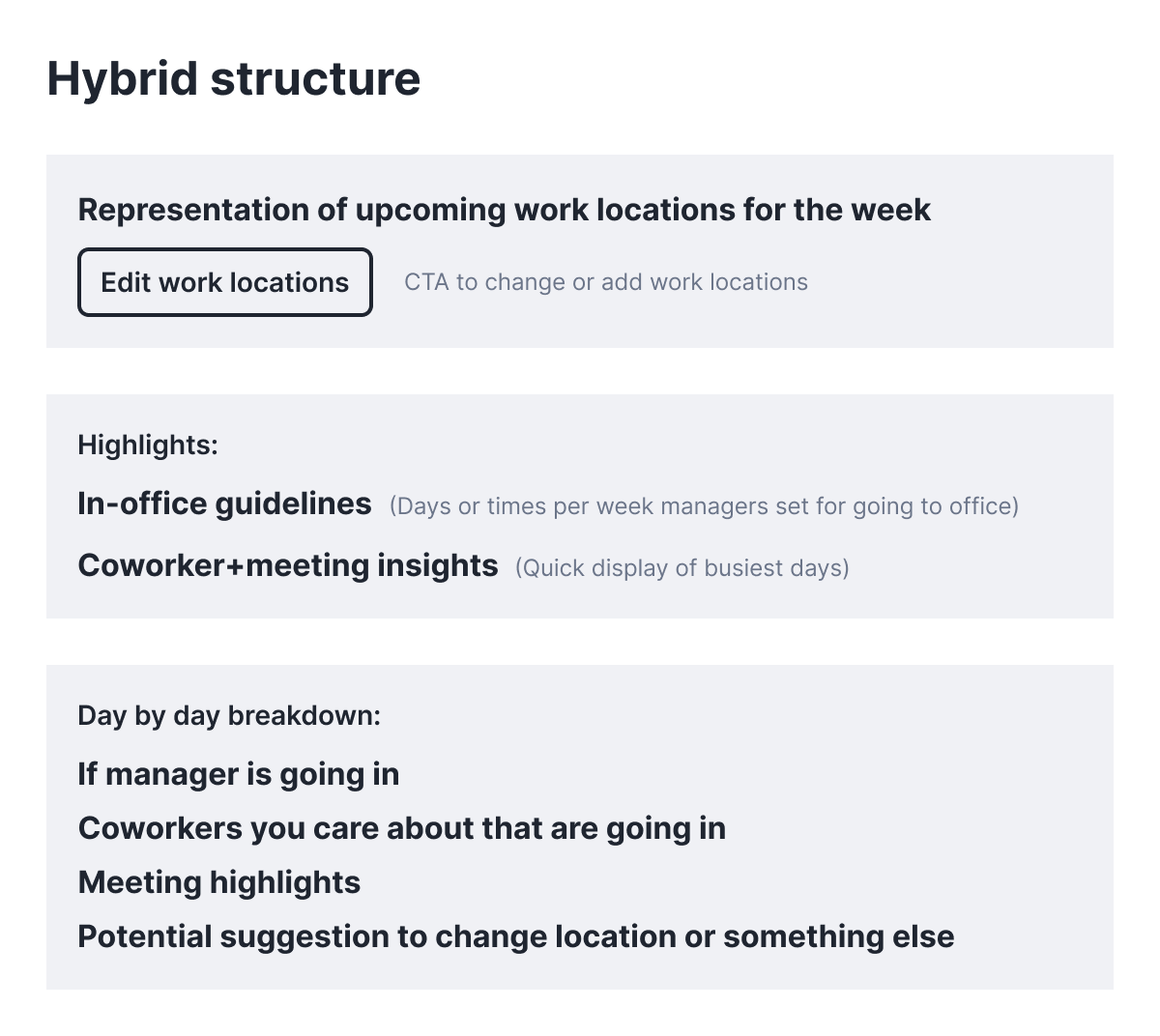
We wanted the information to be compelling and scannable. We didn't want the emails to get too long but a day-by-day breakdown seemed like it would be necessary to properly convey who was going in when. We also started thinking about that there may need to be different concepts for a manager versus employee to highlight the most pertinent information.
Early Concepts
Initial concepts lead us to a design with 3 main sections that I could iterate on. These were:
-Schedule (overview of your plans, your managers office days, and any in-office guidelines)
-Busiest day insights (quick numbers on when coworkers are going in and when your meetings are)
-Your weekly snapshot (day-by-day breakdown to call out whos going in and highlight meetings of note)
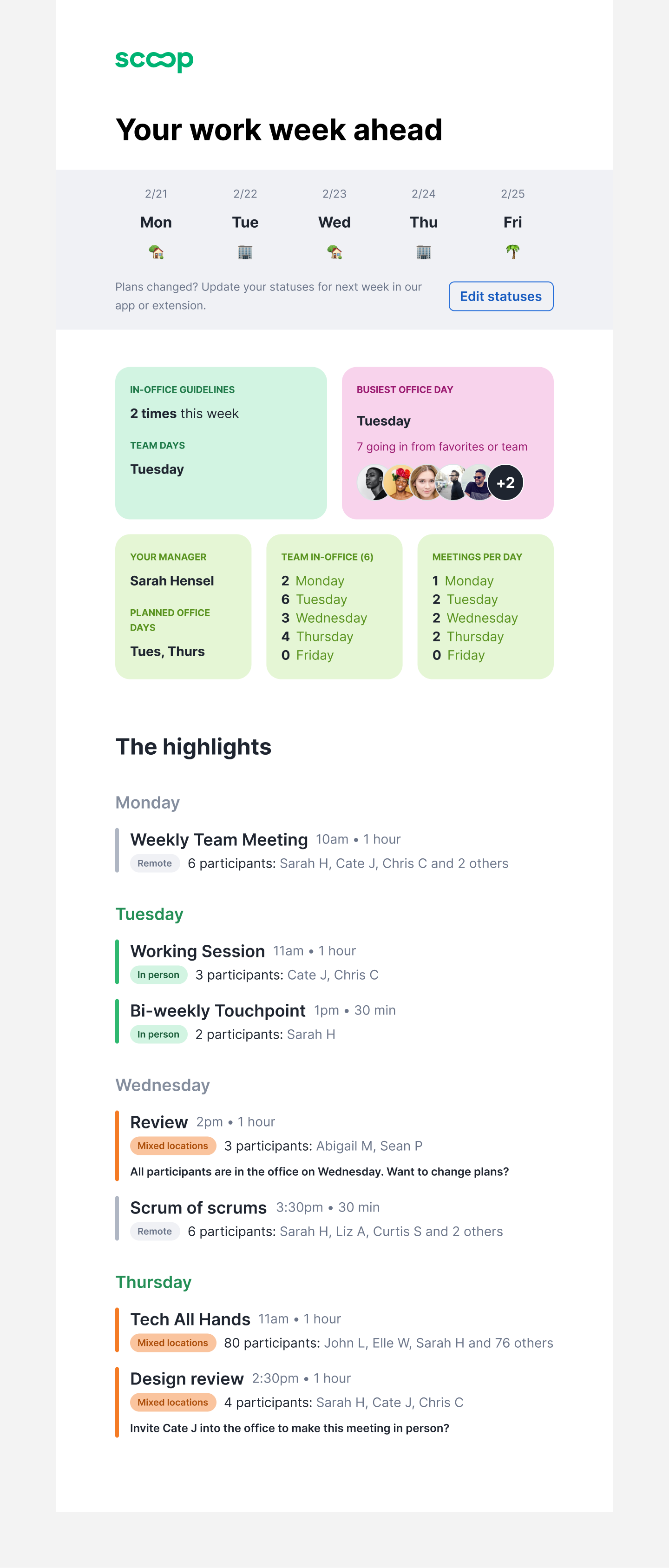
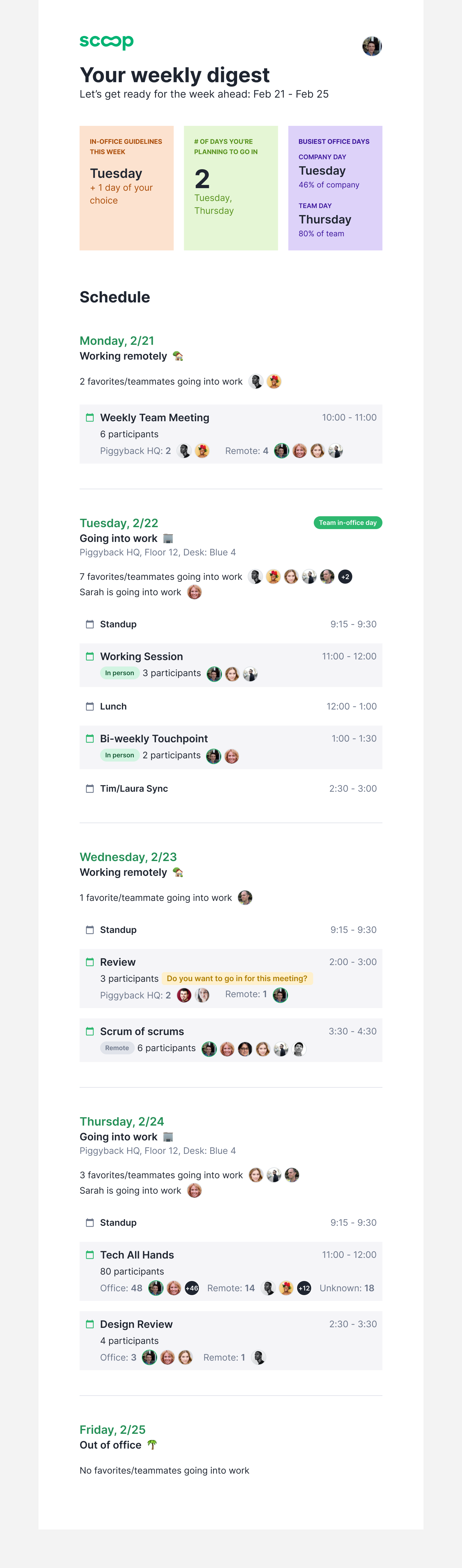

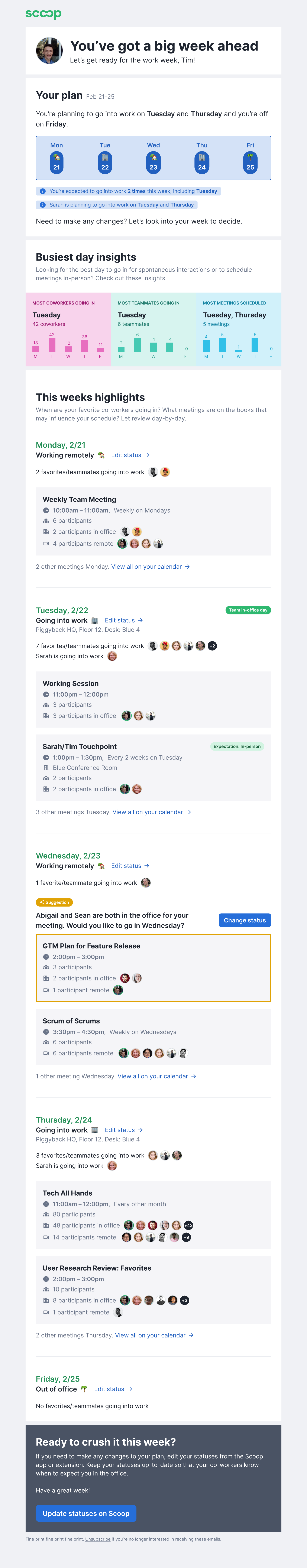
Iterations
I was iterating per section to get things tightened up. One section we wanted to add was 'Manager facing' to give an in-depth view of what their direct reports were planning for the week.
Final Assets
Once we had approval on the overal vision, there was a large exercise with product to break this down into more manageable chunks of work. We split the work into releasable sections starting with just user work locations and layering in favorites, managers, teammates and overall co-worker numbers. Then we tackled everything calendar-related and wrapped up with busiest day insights.
There were many states to consider as I was creating assets for handoff such as no calendar connected, no favorites added, no manager set, no work locations set etc. Each empty state I designed to focus users on performing those specific actions.